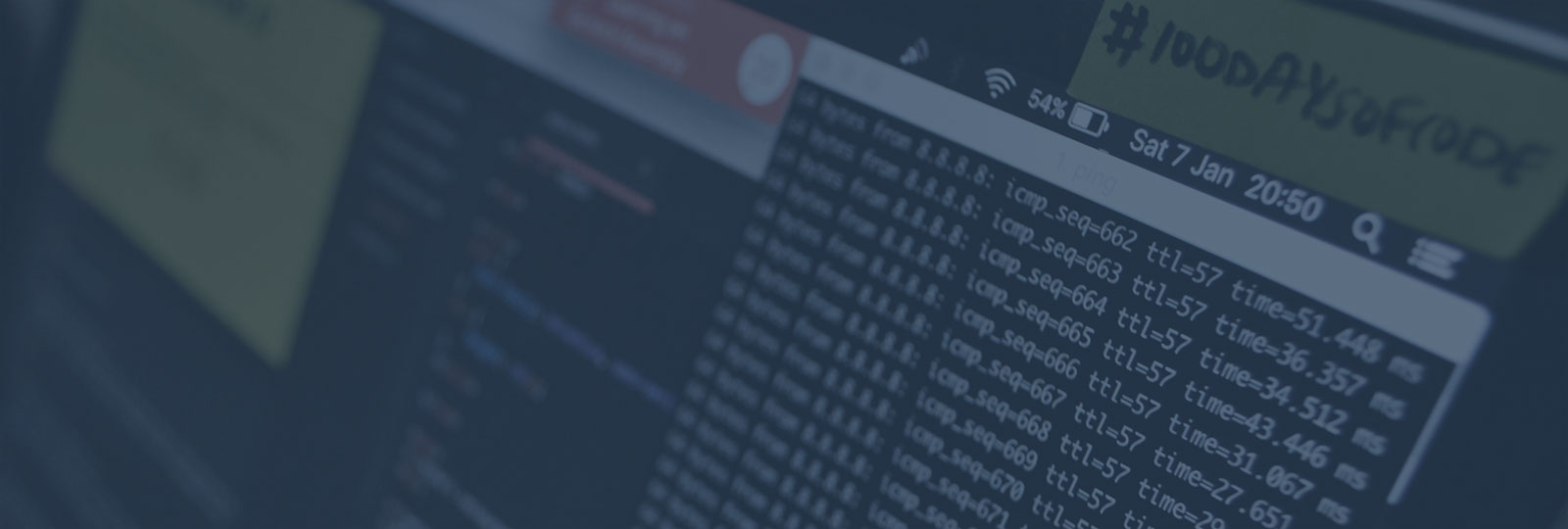Free port forwarding solution
for
Web and mobile development
Show your work to the clients
System administration
Access any device behind firewall
Remote support
Provide remote tech support via VNC or RDP
Video surveillance
Connect to CCTV cameras without real IP address
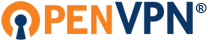
How it works
You create VPN tunnel from your PC to our server using free OpenVPN software and define port forwading rule to forward requests from Internet through our server to your local machine. It works even you do not have real IP address or your incoming traffic is blocked. You can forward HTTP traffic to your local web-server as well as any TCP or UDP traffic. If your web-server has virtual hosts configured, you can specify which one you are connecting to.
Core features
HTTP/HTTPS, TCP or UDP
Use any application you need
Firewall
Limit access to certain IP/networks
Unlimited bandwidth
Traffic never ends
All OS support
Windows, Linux, MacOS, dd-wrt
Custom domain name
Use yourname.portmap.io or redirect your own domain
Host headers
Specify which virtual host to connect
Free and Premium plans
Free
- One configuration setting
- One forwarding rule
- Random external port
- Auto-generated domain name
$3.99
- 100 configurations
- Unlimited rules
- Custom external ports
- Custom and own domain names
- SSL certificates
- Regional servers for low latency
$29.99
- 100 configurations
- Unlimited rules
- Custom external ports
- Custom and own domain names
- SSL certificates
- Regional servers for low latency
How to get started in three simple steps
Step 1
Register and get personal OpenVPN configuration file
Step 2
Download, install and run OpenVPN client with generated config file
Step 3
Create a rule to forward traffic from Portmap.io to your local PC